How to Find Your Government Gateway ID?
How to Find Your Government Gateway ID? Navigating through government services can often feel like trying to find your way through a labyrinth. One essential tool to make this easier, especially in the UK, is the Government Gateway ID. This unique identifier is your key to accessing many government services online. Whether you’re managing your taxes, applying for benefits, or handling business-related affairs, your Government Gateway ID is crucial. Let’s walk through how you can find or recover it, ensuring you have seamless access to these services.
What is a Government Gateway ID?
First things first, let’s understand what a Government Gateway ID is. It’s a unique identifier the UK government provides to facilitate access to various online services. Think of it as your digital passport for government interactions. You will need this ID to register for any government service, such as filing your Self Assessment tax return or applying for a pension.
Why Do You Need a Government Gateway ID?
You might be wondering why this ID is so important. Here are a few reasons:
- Access to Multiple Services: With one ID, you can access various government services without creating multiple accounts.
- Security: It ensures that your personal information is secure and that only you can access your sensitive data.
- Convenience: It simplifies the process of interacting with government departments, saving you time and hassle.
How to Find Your Government Gateway ID?
Step 1: Check Your Emails
When you first register for a Government Gateway account, you receive an email containing your Gateway ID. Search your email inbox (and don’t forget the spam folder) for keywords like “Government Gateway” or “HMRC.” This is often the easiest way to retrieve your ID if you’ve misplaced it.
Step 2: Visit the Government Gateway Website
If you can’t find the email, the next step is to visit the Government Gateway website. Here, you can try to log in using any details you remember. If you have forgotten your ID, you can recover it.
Step 3: Use the Recovery Option
Select “Forgotten your User ID?” on the Government Gateway website. You must enter the email address you used to register your account. Follow the instructions provided, and you should receive an email with your ID.
Step 4: Contact HMRC
If you still can’t find your Government Gateway ID, your best bet is to contact HMRC directly. They can help you retrieve your ID or provide guidance on creating a new one if necessary. You can reach them via the HMRC contact page.
Creating a New Government Gateway ID
How to Find Your Government Gateway ID? Sometimes, you might need to create a new Government Gateway ID. Here’s how you can do it:
Step 1: Register Online
Go to the Government Gateway registration page and click on “Register.” You’ll be asked to provide some personal details, including your name, email address, and National Insurance number.
Step 2: Verify Your Identity
The system will require you to verify your identity. You can do this using a UK passport, driving license, or other official documents. Follow the on-screen instructions to complete this process.
Step 3: Create Your Credentials
Once your identity is verified, you’ll be prompted to create a username and password. Make sure to choose something secure that you can remember easily. You’ll also be given a Government Gateway ID. Write it down and store it in a safe place.
Tips for Managing Your Government Gateway ID
Keep It Safe
Your Government Gateway ID is sensitive information. Treat it like you would your bank PIN or any other important piece of personal data. Store it securely and avoid sharing it with others.
Regularly Update Your Information
Ensure that your contact information is always up to date. If you change your email address or phone number, update it on the Government Gateway website to avoid missing important notifications.
Use Strong Passwords
When creating your Government Gateway password, use a combination of letters, numbers, and special characters. Avoid using easily guessable passwords like “123456” or “password”.
Enable Two-Factor Authentication
For added security, enable two-factor authentication (2FA) on your account. This adds an extra layer of protection by requiring a second form of identification, such as a code sent to your phone.
A Personal Anecdote
Let me share a quick story. A friend of mine, Sarah, runs a small business and needs to file her taxes annually. Last year, she misplaced her Government Gateway ID right before the tax deadline. She was frantic and stressed. However, by following the steps mentioned above, she quickly retrieved her ID from her email and managed to file her taxes on time. This saved her from potential penalties and gave her peace of mind.
Conclusion
How to Find Your Government Gateway ID? Your Government Gateway ID is invaluable for managing your interactions with the UK government. Whether you’re filing taxes, applying for benefits, or accessing other services, having this ID at your fingertips can make the process smoother and more efficient. By following the steps outlined in this guide, you can easily find, recover, or create your Government Gateway ID, ensuring you’re always prepared to navigate the digital corridors of government services.
Always keep your ID safe, regularly update your information, and use strong passwords to protect your account. With these tips, you’ll be well-equipped to handle your government interactions with confidence.