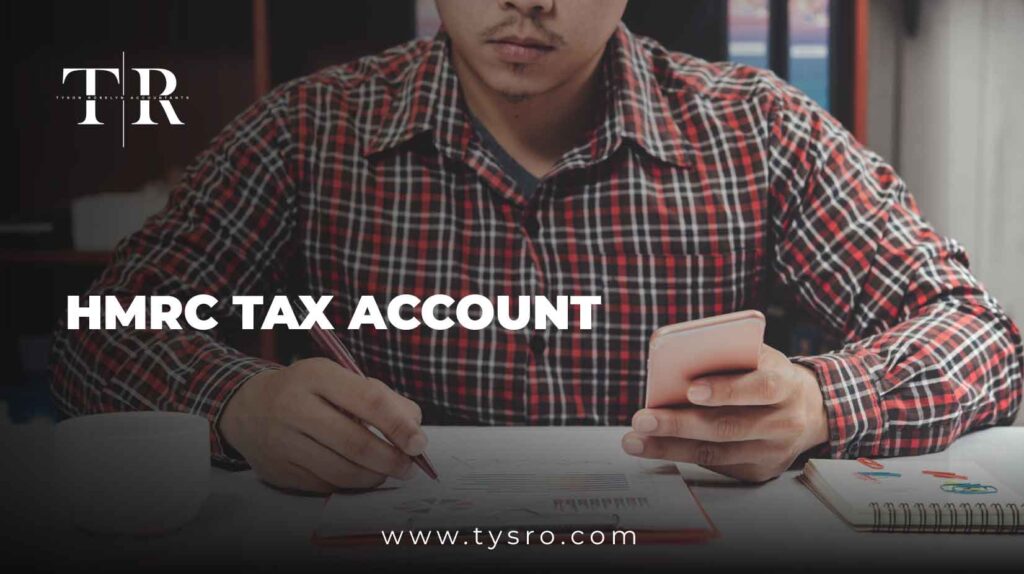Introduction
Managing taxes in the UK can feel like a maze especially if you’re new to it. But the good news? The HMRC Tax Account makes it easier than ever to stay on top of your finances. Whether you’re employed, self-employed, or juggling multiple income sources, this online account gives you instant access to your tax records, payments, and more. No more waiting on letters or phone calls just clear, real-time updates. In this guide, we’ll walk you through what the Tax Account is, why it matters, and how to make the most of it.
What is an HMRC Tax Account?
The Tax Account is your personalised, secure online space provided by HM Revenue and Customs (HMRC). It acts like a digital dashboard where you can view and manage almost every aspect of your tax responsibilities.
You can:
- View your income tax status
- Track National Insurance contributions
- Check and update PAYE information
- Manage your Self Assessment returns
- Claim tax refunds or check overpayments
- Apply for Child Benefit or tax credits
Essentially, the HMRC Tax Account gives you a 360-degree view of your tax life in one place.
Why Every UK Taxpayer Needs an HMRC Tax Account
Let’s be honest nobody jumps with joy when tax season rolls around. But ignoring your taxes isn’t just risky, it can cost you big. Missed deadlines, incorrect tax codes, or unclaimed refunds could be quietly draining your bank account.
It empowers you to:
- Avoid fines by meeting deadlines
- Spot errors in your tax code
- Access refunds you might not know you’re owed
- Stay informed about how much tax you owe and why
Real-life example:
Sarah, a freelance graphic designer in Manchester, used to rely on scribbled notes and saved email receipts. “It was chaos,” she says. After registering for her HMRC, she could see everything at a glance how much tax she owed, when payments were due, and even previous Self Assessment submissions. “It’s like turning on a light in a dark room,” she adds.
How to Set Up Your HMRC Tax Account – Step-by-Step
If you’re wondering how complicated it is to register don’t worry. Setting up your Tax Account is straightforward. Here’s a simple guide:
Step 1: Visit the Official Website
Go to the HMRC Personal Tax Account login page.
Step 2: Sign In or Register
If you have a Government Gateway ID, use it to log in. If not, click “Create sign in details” to register.
You’ll need your National Insurance number, and one of the following: your passport, a recent payslip, or a P60.
Step 3: Confirm Your Identity
Answer some security questions to verify your identity. These may include info from previous tax returns, financial accounts, or employer details.
Step 4: Access Your Account
Once verified, you’re all set! Your Tax Account is ready to go. You can log in anytime to track and manage your taxes.
What Can You Actually Do Inside the HMRC Tax Account?
Once you’re logged in, here’s what you’ll find:
View and Update Your Tax Code
Check if your tax code is correct. If not, you can request a change directly from your account.
Claim or Check Tax Refunds
Overpaid taxes? Your account will show it. You can request a refund directly from your dashboard.
File and Track Self Assessment Returns
If you’re self-employed, this feature is a game-changer. Submit your tax returns online and track the status in real-time.
Access Employment and Income History
You can download and review your earnings and tax contributions for previous years handy for loan applications or visa paperwork.
Apply for Tax Credits or Child Benefits
You can manage your Child Benefit claims and tax credits from within the platform.
Update Your Personal Details
Changed address? Got married? Update your status with a few clicks to make sure your records stay accurate.
Benefits of Using Your HMRC Tax Account
Using your Tax Account isn’t just about checking numbers. Here’s why people love it:
- Clarity: You’ll always know where you stand.
- Control: Fix tax code errors or update records easily.
- Convenience: No waiting on hold—everything’s digital.
- Efficiency: Handle taxes faster and more accurately.
- Security: Strong encryption and ID verification protect your data.
Common Tax Terms You’ll Encounter
Let’s decode some of the jargon that may pop up inside your account:
- Self Assessment – A way for self-employed individuals to report income and calculate tax.
- PAYE (Pay As You Earn) – The system employers use to deduct income tax and National Insurance.
- Tax Code – A number/letter combo that tells your employer how much tax to deduct.
- P60 – A summary of your yearly pay and tax deductions.
- P45 – A form given when you leave a job, showing what you’ve earned and paid so far.
Another Real-World Story: Don’t Miss This!
David, a secondary school teacher from Birmingham, once noticed a mismatch in his tax code. He logged into his HMRC, updated his details, and realised he had been overpaying tax for 6 months. After submitting a quick request, he received a refund of over £300 within two weeks. “I’d have never known without the account,” he says.
Is It Safe to Use?
Absolutely. The HMRC uses government-grade security:
- End-to-end data encryption
- Two-step verification during login
- Personalised access via your Government Gateway
Just make sure you always:
- Use a strong password
- Never share login details
- Always log in through the official GOV.UK page
FAQs
What is the HMRC Tax Account used for?
It’s a secure online portal where UK taxpayers can manage income tax, National Insurance, Self Assessment, tax credits, and personal details—all in one place.
Who can register for an HMRC Tax Account?
Any UK resident who pays tax—whether employed, self-employed, retired, or claiming benefits—can register and use the account completely free of charge through GOV.UK.
How do I access my HMRC Tax Account?
You need a Government Gateway ID, your National Insurance number, and a form of identification such as a passport, P60, or a recent payslip to get started.
Can I claim a tax refund through the HMRC Tax Account?
Yes, if you’ve overpaid tax, your account will show the refund amount. You can request it online, and HMRC usually processes it within a few working days.
Is my personal information safe on HMRC’s platform?
Yes, the account uses advanced encryption, two-step verification, and secure login methods to keep your personal and financial data safe from fraud or misuse.
Final Thoughts
Let’s sum it up your HMRC Tax Account is your go-to tool for staying on top of your taxes in a digital-first world. Whether you’re employed, self-employed, or managing multiple income streams, this tool gives you transparency, efficiency, and peace of mind.
You wouldn’t drive your car blindfolded, right? So don’t manage your money in the dark. The HMRC Tax Account puts the dashboard in front of you so you can see where you are—and where you’re going. And if you’d prefer expert help along the way, the professionals at Tysro.com can guide you through setup, filings, and everything in between.