Introduction
Managing taxes for multiple clients can be a complex and time-consuming task for accountants and tax agents. Without a proper system in place, keeping track of different tax records, filings, and updates can lead to errors and inefficiencies. This is where the HMRC Agent Services Account comes in.
The Agent Services Account is a centralized online portal provided by HM Revenue & Customs (HMRC) in the UK. It is designed to help tax agents manage their clients’ tax affairs in a streamlined and efficient manner. Whether it’s handling VAT returns, income tax, or Making Tax Digital (MTD) submissions, this account makes tax management easier for professionals.
This article will explain everything you need to know about the HMRC Agent Services Account, including its benefits, features, setup process, and how it helps tax agents stay compliant with HMRC regulations.
What is the HMRC Agent Services Account?
The HMRC Agent Services Account is a digital tool that allows accountants, tax agents, and financial professionals to handle their clients’ tax matters in one place. It is different from the old Government Gateway system, as it provides improved access to HMRC services and supports Making Tax Digital (MTD) requirements.
With this account, tax agents can:
- Register new clients and manage their tax affairs digitally
- Submit VAT returns under the Making Tax Digital (MTD) initiative
- Communicate directly with HMRC through recognized software
- View and manage client authorizations in a secure and efficient manner
Instead of using multiple online portals for different tax services, the Agent Services Account simplifies the process, making it easier for agents to focus on helping their clients.
Key Features of the HMRC Agent Services Account
The HMRC Agent Services Account comes with several useful features that make tax management more efficient. Here’s a closer look at what it offers:
1. Centralized Client Management
Previously, tax agents had to use different Government Gateway credentials for different services. This often led to confusion and inefficiency. With the Agent Services Account, all clients and their tax records can be managed from one secure platform.
2. Access to Making Tax Digital (MTD) Services
HMRC has introduced MTD to make tax reporting more accurate and efficient. This account allows agents to:
- Sign clients up for MTD for VAT
- Submit VAT returns under MTD rules
- Manage income tax updates for clients who are part of the MTD for Income Tax pilot
3. Improved Security and Authorization Management
Security is a top priority when handling sensitive financial data. The HMRC Agent Services Account provides enhanced security features, including two-step verification and secure client authorization processes.
4. Integration with Accounting Software
The account works with many accounting software solutions, such as QuickBooks, Xero, and FreeAgent. This means agents can directly submit VAT returns and tax filings using compatible software, reducing manual errors.
How to Set Up an HMRC Agent Services Account
Setting up an Agent Services Account is a straightforward process. Follow these steps to get started:
Step 1: Gather Required Information
Before you begin, make sure you have the following details:
✔ Your firm’s Government Gateway login credentials
✔ Your Unique Taxpayer Reference (UTR)
✔ Your business name and registered address
✔ Your VAT registration number (if applicable)
✔ Details of your money laundering supervision body
Step 2: Create Your Account
- Visit the HMRC website: Go to HMRC’s official website.
- Select ‘Create an Agent Services Account’: Follow the instructions to start the registration process.
- Provide Business Information: Enter your UTR, postcode, business name, and VAT details.
- Set Up Your Login Details: Create a new Government Gateway ID and password specifically for this account.
Step 3: Link Existing Clients
After setting up the account, you need to link your existing clients. HMRC allows you to migrate clients from the old Government Gateway system to the new Agent Services Account.
Step 4: Start Using the Account
Once everything is set up, you can start using the Agent Services Account to manage your clients’ tax affairs efficiently.
Benefits of Using the Agent Services Account
The Agent Services Account offers several advantages for tax agents and accountants:
1. Saves Time and Reduces Errors
Managing taxes for multiple clients manually can lead to mistakes. This account reduces errors by providing a centralized system where agents can track and submit tax filings accurately.
2. Ensures Compliance with HMRC’s Digital Tax Rules
With the introduction of Making Tax Digital (MTD), businesses must file VAT and income tax returns online using approved software. The Agent Services Account ensures that agents comply with these digital tax rules without any hassle.
3. Secure and Easy Access to Client Data
Unlike the old system, where tax agents needed different logins for different services, this account allows access to all client tax records in one place. Plus, it has strong security features to protect sensitive tax information.
4. Works with Popular Accounting Software
Since the account integrates with major accounting platforms, tax agents can submit VAT returns and manage tax filings directly from their software, eliminating the need for manual data entry.
5. Direct Communication with HMRC
Tax agents can use the account to communicate with HMRC quickly, submit queries, and track the status of client tax returns in real-time.
How the HMRC Agent Services Account Helps with Making Tax Digital (MTD)
One of the biggest benefits of the Agent Services Account is that it helps agents comply with Making Tax Digital (MTD) regulations.
✔ MTD for VAT: Agents can sign up clients for MTD, track their VAT returns, and submit digital reports.
✔ MTD for Income Tax: The account allows tax agents to register clients for the MTD for Income Tax pilot and manage their tax affairs digitally.
By using this account, tax professionals can ensure that their clients meet all digital tax requirements set by HMRC.
FAQs
Why is my HMRC Agent Services Account unavailable?
Your HMRC Agent Services Account may be unavailable due to scheduled maintenance, system outages, or incorrect login credentials. If the issue persists, check HMRC's service status page or contact their support team.
How can I contact the HMRC Agent helpline?
You can contact the HMRC Agent helpline by visiting the official HMRC website, where they provide a dedicated phone number and online support options for tax agents. The helpline assists with registration, technical issues, and account queries.
How do I create an HMRC Agent Services Account?
To create an HMRC Agent Services Account, visit the HMRC website, sign in with your Government Gateway credentials, and follow the step-by-step registration process. You will need to provide business details and confirm your identity.
What is an HMRC Online Services for Agents User ID?
The HMRC Online Services for Agents User ID is a unique identifier assigned to tax agents when they register for online services. It is required to access various HMRC services, including VAT, PAYE, and Self Assessment for clients.
How do I log in to the HMRC Agent Services Account for Self Assessment?
To log in to your HMRC Agent Services Account for Self Assessment, go to the official HMRC login page, enter your Government Gateway credentials, and access the Self Assessment section to manage client tax returns.
Conclusion
The HMRC Agent Services Account is an essential tool for tax professionals, providing a centralized, secure, and efficient way to manage client tax affairs. It simplifies tasks like VAT returns, income tax submissions, and client authorizations, making tax management easier than ever.
By setting up an Agent Services Account, tax agents, including firms like Tyson Roselyn Accountants, can save time, reduce errors, and ensure compliance with Making Tax Digital rules. The integration with accounting software further enhances its usefulness, allowing agents to streamline tax processes effortlessly while providing accurate and efficient tax services to their clients.